QuiteRSS to FreshRSS
April 14, 2023
This post is too niche. The audience is probably only one person, and its the one writing it. But who knows, maybe its useful to you too, or you like reading the tales of some random dude on the internet. Boring ones, but who i am to judge?.
I have used QuiteRSS in the past to read my feeds. I like my software to have as less connection to the internet as possible, so a local-only feed reader was the right one. But i also like to read while waiting for the bus or conmuting to college. For this, i had a script that queried the sqlite database, made an html file, and uploaded it to a personal server. Too cumbersone to maintain.
So, i migrated to FreshRSS. The problem was that i had too many unread articles yet, and some of those feeds doesnt provide the full list, only the last X ones. Both using sqlite as database, i could write some queries to migrate between both.
Now i could visit my private url and read from wherever i am. Have the read status of them synced. And one of the best things ever, is the Reading Time extension. If im waiting for the bus, i know i could start reading an article or not depending on the approximated time. A feed doesnt provide the full content on it? Never mind, it provides a way to scrape the content from the webpage.
I also like the CustomCSS extension, which allows me to show my youtube feed like the youtube home page when im in the reading mode layout without all the youtube bullshit around them.
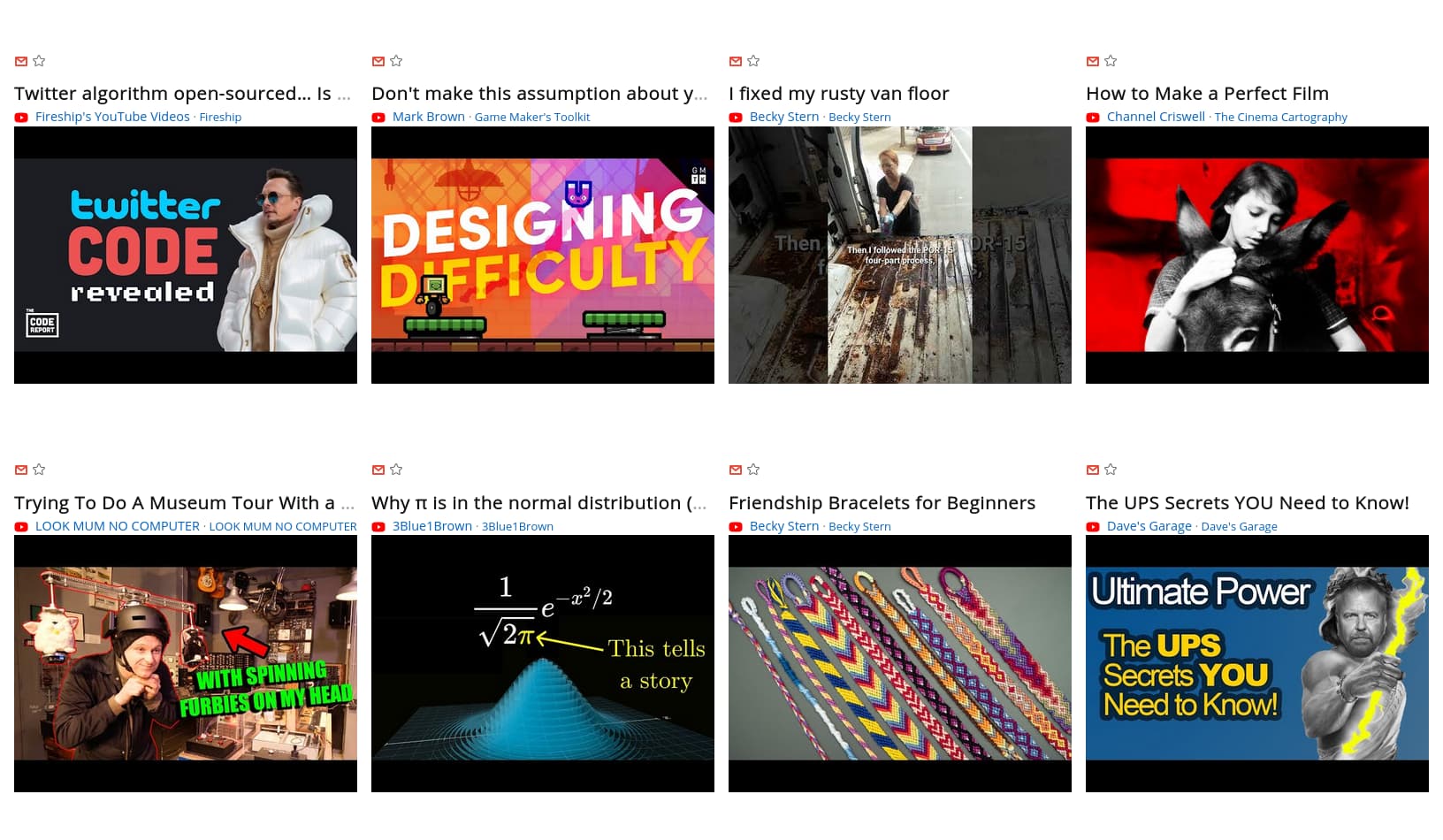
Following what i said previously, i decided not to follow big companies and multiauthor blogs, only personal web pages, youtube channels, and some FOSS software news releases.
I think i could allow some cloudiness given the benefits it provides. As long as its on my own server and i control it.
Stop talking and lets go to the tech details
First, we begin by opening the freshrss sqlite database. Its usually under the data/users/username/db.sqlite
sqlite3 db.sqlite
Next, we need to attach the QuiteRSS database so we could work with both at the same time. Usually under ~/.local/share/QuiteRss/QuiteRss/feeds.db
attach database "feeds.db?mode=ro" as RSS;
Now with everything in place, we only need to query the unread posts, format them with the freshrss columns, and insert them
insert into entry (id,guid,title,author,content,link,date,lastSeen,is_read,is_favorite,id_feed)
select row_number() over (order by '') as id, news.guid, news.title, news.author_name as author, news.description as content, news.link_href as link, strftime("%s", news.published) as date, strftime("%s", news.received) as lastSeen, (news.read == 1) as is_read, (news.starred == 1) as is_favorite, f.id as id_feed from RSS.qr_news as news LEFT JOIN RSS.qr_feeds AS feeds ON (feeds.id = news.feedId) LEFT JOIN feed as f ON (f.url = feeds.xmlUrl) WHERE news.deleted = 0 and news.read = 0 and f.id not null;
And here is the custom css to make it more “youtuby”
#stream.reader {
display: grid;
padding: 1rem;
gap: 5rem 1rem;
grid-template-columns: repeat(auto-fill, minmax(350px, 1fr));
}
#stream.reader .content {
border: none;
}
#stream.reader .content .date, .enclosure-content, .enclosure-description {
display: none;
}
#stream.reader .content, #stream.reader .content :is(header, .title, .enclosure, .text, p) {
padding: 0;
margin: 0;
}
#stream.reader .content .title {
font-size: 1.3rem;
}
#stream.reader .content :is(.title, .subtitle){
white-space: nowrap;
overflow: hidden;
text-overflow: ellipsis;
}
#stream.reader .flux {
padding: 0;
}
Leave your comment on the github issue, sending me an email or DMing me on twitter